How to Import Scenes
1. From the main menu, choose "Edit"
2. Touch the new scene / import scene toolbar button (bottom right)
3. Select the appropriate place to find the image (if you saved the image from safari on your device, select "stored photos", if you downloaded on your computer and synched with iTunes, choose "photo library)
4. Find the image for the scene, and select it!
5. To continue to import multiple scenes, touch the import button (top left) and choose another image.
Click on any of the images below to jump to the picasa photo gallery, where you can download the scene images.

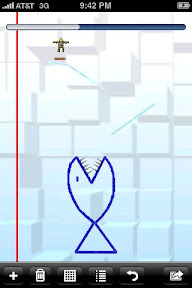
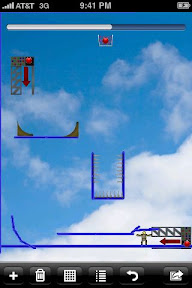


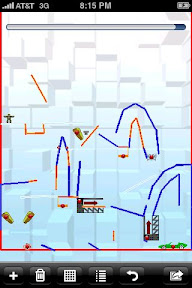
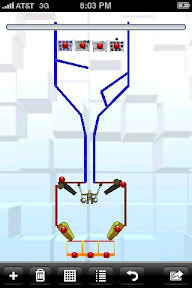

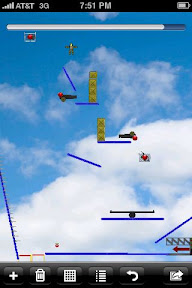





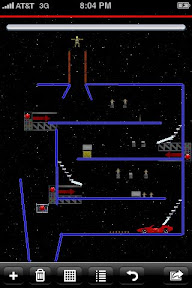
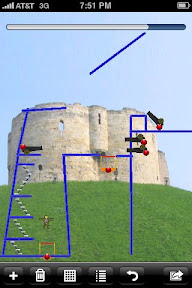




I enjoy games, Dirt Bike Games I enjoy to drive on my own motorbike and some other Racing Games
ReplyDeleteWithin the internet has pretty produced free games. It is presently very favorite truck games and car games. Users can easily get to live high amazing using enormous trucks. Additionally almost all of flash games are cost-free.
ReplyDelete